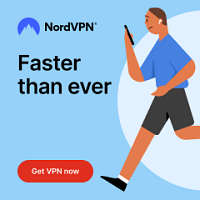Introduction
In this part of the video, you will be introduced to the 3 different projects that you?ll be producing and what assets were used within the training, particularly the car model and the HDRI + Backplates pack. There will be a brief description of how to install scripts, the Gamma 2.2 workflow and how to map useful commands to hot keys in order to speed up your work.
Mesh Considerations
Modo can import several file formats. Choosing the right one, considering the situation, is very important to get you the right results. The three file formats that will be discussed are OBJ, FBX and Collada. Each one operates differently depending on the situations and will be tested with our geometry. Sometimes, moving data through different packages might generate unclean geometry, requiring minor fixing would be necessary for getting good results. Since the imported model is very detailed, having some degree of complexity, proper organization is paramount for the rigging process. You?ll learn how to rig this model using the new Schematic View in order to better pose your model.
Studio 01 Setup, Clay Rendering
A studio environment is very fast to setup in Modo. You?ll learn how to achieve this quickly to correctly visualize your model with a simple light rig. you will also go through creating material presets for later reuse and how to render several types of clay shots to showcase the model geometry through the help of a simple composite in After Effects.
Studio 02 Setup, Photo-realistic Rendering
In this chapter, you?ll learn how to take advantage of the Render Tree to modify the previous environment, maintaining its essence and updating the light rig. You will go through creating new material presets for later reuse and to properly use reflectors to illuminate and enhance the look of your model. (Very similar to a live photography set) Many Render Outputs will be later compositing in After Effects.
Using HDRI and Back-plates?In this chapter you?ll learn how to integrate your model with a photo backplate, using an HDR image for lighting and nice reflections to help achieve this effect. You will need several Render Outputs to enhance in the final After Effects Compositing stage.
http://store.cmivfx.com/tutorials/view/296/Modo+Automotive+Visualization
http://www.url-dead/file/1284576054/Modo_Automotive_Visualization.part1.rar
http://www.url-dead/file/1284581804/Modo_Automotive_Visualization.part2.rar
http://www.url-dead/file/1284572264/Modo_Automotive_Visualization.part3.rar
http://www.fileserve.com/file/WRPWwvg/Modo_Automotive_Visualization.part1.rar
http://www.fileserve.com/file/jvZG8GZ/Modo_Automotive_Visualization.part2.rar
http://www.fileserve.com/file/cT9ugxp/Modo_Automotive_Visualization.part3.rar
http://www.uploadstation.com/file/FKeT8kA/Modo_Automotive_Visualization.part1.rar
http://www.uploadstation.com/file/xPHgg54/Modo_Automotive_Visualization.part2.rar
http://www.uploadstation.com/file/JCtYr4T/Modo_Automotive_Visualization.part3.rar
http://cgpeers.com/torrents.php?id=3788
Thanks to the Supplier