
Lynda – Rhino 5 Essential Training with Dave Schultze


Duration 1h 18m Level Intermediate Project Files Included 15FPS MP4 585MB
In this series of Revit tutorials you will learn the basic concepts and tools you can use to create a
wood frame structure in Revit.
We’ll begin by setting work planes and reference planes that will help set the stage for our framing
project. From there, we’ll make and label materials according to our framing system requirements. Once
we’ve created our materials, we’ll begin framing out the small building starting with the exterior
walls. Once our walls are in place, we’ll frame the ceiling as well as door and window openings. And
finally, you’ll learn how easily you can frame a basic roof system using the framing materials we’ve
customized. Once our building is complete, you will be introduce to the lumber extension tool and will
explore how this tool can be a time saver for any wood framing project.
By understanding these framing and modeling concepts, along with how to use the lumber extension tool,
you’ll be able to tackle any framing project thrown your way.
Rapidgator
http://rapidgator.net/file/2835f1ca78d7fbcf05cb751433930842/DTCWFModRevit.part1.rar.html
http://rapidgator.net/file/c348e54ea1dbd4f249791d5e35765628/DTCWFModRevit.part2.rar.html
http://rapidgator.net/file/7546d6a88d1ea8cf9c1bf9881ce9e4a7/DTCWFModRevit.part3.rar.html
Filefactory
http://www.filefactory.com/file/6zqz9lfa14wh/DTCWFModRevit_part1_rar
http://www.filefactory.com/file/4myw2lp7jjgz/DTCWFModRevit_part2_rar
http://www.filefactory.com/file/izhkj2q1yvd/DTCWFModRevit_part3_rar
Uploaded
http://ul.to/or1ifc2r
http://ul.to/3qo119ee
http://ul.to/du3qtz42
Mirrorstack
http://mirrorstack.com/kbjt7xn7c28g
http://mirrorstack.com/e10lawghv5tj
http://mirrorstack.com/kjyphi4khp67

Duration 37m 35s Level Intermediate Prject Files Included 15FPS MP4 381MB
In this series of tutorials, I’ll teach you how to work with HVAC systems in Revit MEP. Our install project will be located on the first and second floor of a single-family home.
We’ll begin our project by establishing zones and spaces in order to determine our heating and cooling load requirements. Once we’ve established what the needs are for each space, we will then begin laying out the equipment for our system. With equipment in place, we’ll then learn a few easy ways to model duct work and even test your system for pressure loss.
Once you become comfortable using the tools in this workflow, you’ll be able to design your next installation with confidence and precision using Revit MEP.
Rapidgator
http://rapidgator.net/file/1ae22fa5c33b9c7cff45689fd3ddbbc4/DTIntroHVACDeRevMEP.part1.rar.html
http://rapidgator.net/file/47097cd11268db554db04020654441b9/DTIntroHVACDeRevMEP.part2.rar.html
Uploaded
http://ul.to/nby3icw4
http://ul.to/umc6vlso

Duration 2h 18m Level Intermediate Project Files Included 15FPS MP4 2.02GB
In this series of lessons, we will learn post-production techniques using V-Ray and Photoshop.
We will learn how to set up V-Ray elements and assign, note and manage material and object IDs. We will then set up the Photoshop file, using V-Ray Elements to enhance the basic rendering. Finally, we will add entourage elements and make them sit within the scene and use blending layers to enhance the final output.
Rapidgator
http://rapidgator.net/file/71c47c19efdeac0629e24026b8327615/DTPPArchVisPSV-Ray.part1.rar.html
http://rapidgator.net/file/b5edf3ad5e163a1f325f0a93cc0d7d94/DTPPArchVisPSV-Ray.part2.rar.html
http://rapidgator.net/file/38fa62fe987aaff537144a325574a1c1/DTPPArchVisPSV-Ray.part3.rar.html
http://rapidgator.net/file/7a38f9ae71e34c522f21ab0bf39b1a25/DTPPArchVisPSV-Ray.part4.rar.html
http://rapidgator.net/file/2dd881f7aef77b243cd3471c6e3781c8/DTPPArchVisPSV-Ray.part5.rar.html
http://rapidgator.net/file/a3449ec6725fc149e2b174f561100f91/DTPPArchVisPSV-Ray.part6.rar.html
http://rapidgator.net/file/921a1ee3ec9f0422c148e00b2fd8dfb1/DTPPArchVisPSV-Ray.part7.rar.html
Uploaded
http://ul.to/dptekime
http://ul.to/06cn4b9t
http://ul.to/mbi32v6y
http://ul.to/q9o4nlad
http://ul.to/twqqknhz
http://ul.to/fervrc5n
http://ul.to/bkn48mvo

Duration ?2h 2m Level Intermediate Project Files Included 15FPS MP4 976MB
In this series of tutorials, we will learn how to create and utilize flow maps to create a water shader
in UDK.
We will start by discussing what a flow map does and how it can give your water shaders an extra boost
in quality. Then we’ll create a level proxy and water plane for the artist who will be creating the
flow map in MARI.
From there, we will take you through the process of creating the flow map in MARI. You will learn how
to set up your MARI project, how to paint and nudge your flow map, how to utilize the Vector Inspection
Grid to assist in painting flow, and how to scale the flow vector to control intensity. You will finish
up with by learning how to export your flow maps to be used in UDK.
Then we’ll wrap up the training by jumping back into UDK and learn how to set up a water shader that
will utilize our MARI created flow map.
Rapidgator
http://rg.to/file/b7bf2aa448fd489ab244b401a6f46f3c/DTImpFloMapFluidPipeMARIUDK.part1.rar.html
http://rg.to/file/ec68c13bef0f5ab78e876f91079eb7eb/DTImpFloMapFluidPipeMARIUDK.part2.rar.html
http://rg.to/file/ba1b841683d75fa252d8a28e5c1b66bc/DTImpFloMapFluidPipeMARIUDK.part3.rar.html
http://rg.to/file/3e6288d018969a97bc8a98049ff469cd/DTImpFloMapFluidPipeMARIUDK.part4.rar.html
Turbobit
http://turbobit.net/0ttgtojbxdit.html
http://turbobit.net/u3l13jkwh6zx.html
http://turbobit.net/tbihprho520b.html
http://turbobit.net/n2y70olz19ao.html

Zillionarts – Environment Design
Continue Reading

Zillionarts – Character Design
Continue Reading

Lynda – Photoshop Color Correction: Dark Color Cast
Continue Reading

4h 16m | 884 MB | Project Files 159 MB | Required Software: Houdini
Continue Reading
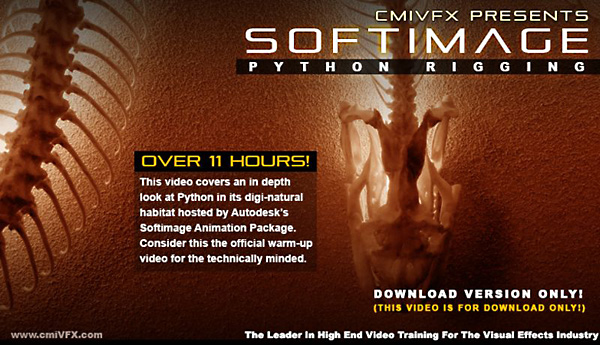
11h 48m | 1.49 GB | Project Files 3 MB | Required Software: Softimage
Continue Reading