
SIGERSHADERS V-Ray Material Presets Pro v.2.5.10
Added FileFactory links
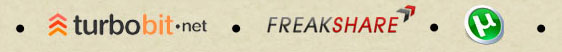

is a powerful material collection for 3ds max and V-Ray. It will includes shaders like: Metal, Ceramic, Leather, Stone, Mosaic, Concrete, Carpaint, Liquid, Wall, Glass, Parquet, Wood, Gemstone, Cloth, Plastic.
KEY FEATURES
- 1307V-Ray Material presets and templates:
- Metal Materials (174)
- Ceramics Materials (70)
- Leather Materials (133)
- Stone Materials (36)
- Mosaic Materials (60)
- Concrete Materials (30)
- Carpaint (37)
- Liquid (59)
- Wall (50)
- Glass (112)
- Parquet (210)
- Wood (32)
- Gemstone (80)
- Cloth (156)
- Plastic (68)
- Compatible with 3ds Max 2010(SP1)/2011/2012.
- Compatible with V-Ray SP2/SP3/SP4/SP5, V-Ray 2.0
- Compatible with SolidRocks
- All materials have been tested by professionals on real projects.
- You can create and manage your Material Library.
- All textures used are seamless (1045 maps on 2.88GB).
- Friendly and simple interface.
- Useful for V-Ray newbies, average and power users.
VERSION REQUIREMENTS
The product is compatible with 3ds max 2010 (SP1), 2011, 2012 | V-Ray 1.5 SP2, SP3, SP4, SP5, V-Ray 2.0 | 32 and 64 bit.
Home Site Link :– www.sigershop.eu/


http://turbobit.net/download/folder/1190189
Mirror :-

http://freakshare.com/folder/168127/2f453b2.html
FileFactory Links Password : CGPersia
http://www.filefactory.com/f/71ccde6db5067faf/






Very useful, many thanks
nice….
what is different between 2.5.09 and 2.5.10?
more materials?
btw there is 2.5.11 too
Thanks, CG Blogger!
password please !
I got it.
How did you find the serial?
Thanks, CG Blogger
Could someone share the password please
Got it thanks
please provide for the password
Got it. Thanks, but in metal shortcut copper alloys and aluminium composite have same shaders, though, they different on previews. Am I alone on this problem?
merci infiniment
Please, Jumbofiles links.
i have downloaded this package and installed it but dont know how to make it work with 3Ds 2011 i have V-ray 2.0 please anyone help
Thanks in advance
(and that help file which is with the package did not worked)
I have the same problem as Shahbaz, I can’t get it to work,
I install it on 3d max 2012 folder
go to customize
select the siger shaders category
add the new button
but when clicked… nothing happens.
I had to go back to the 2.5.09 version, as it did work.
Does anyone has had this same problem?
Yes same problem…installed but doesn’t work if you look under the folder /script/vmpp/ after installed versione 2.5.10 you can see that something missed during the installation process…
yes I noticed that after a few tries, I really don’t know what to do about it.
http://www.mediafire.com/?qomqrpyx7r9dlym
this is another version of the installer I found. At first glance it is complete and it shouldn’t skip the files you have noticed. I hope it works, I haven’t tested it myself, please let me know if it works.
Bloqued!
yeah, I can see that, anyway it is not even worth downloading, I just tested it and it doesn’t work.
IT DOES WORK!!!!
is it for x64?
not working on x64 max…
very good contribution
thank you very much
please provide me the password.
cgpersia
For God! Please, jumbofiles. The Links and Torrent doesnt work here in Brazil.
Password for Filefactory links, cgpersia doesn’t work?
Thanks for the upload
Please give me a password for Filefactory links,
“FileFactory Links Password : CGPersia” is not work
Thank you for the upload
thanks for the upload. i was a lil confused because i have downloaded the via torrent and its not 1045 maps on 2.88GB as mentioned..
instead its 1028 files on 2.85GB …are some files missing ?
this is sad…after downloading the whole thing i have realized its x86 not x64…
first time using siger….can someone tell me where to find siger shader window in max…i hav no idea where to find proper installation instructions…
I think this video will help you..don?t forget to leave comment..!! thank you
http://www.youtube.com/watch?v=RsnBYsCVBOk
come on guys help out…please… i am trying to install this thing on max 2012 x64…is this gonna work? i was able to create the floating button for this but when i click on the button siger window doesnt pop up …nothing happens actually…what am i missing?
You have to run 3ds as administrator.
Big issue is that in this mode drag en drop is not working.
Two problems which I had regarding the installation and other people seem to be having which I managed to solve…
(for 3DS Max 2012 64bit, vray 2.0)
Problem 1.
I installed Sigershaders but when I went the customize>load customize user interface, I couldnt see it in the catergorys or anywhere!
Soloution.
I un-installed sigershaders from add/remove hardware in the control panel and re-installed. When It asks you to to direct it to the Root directory for 3ds Max during the installation make sure you choose the right directory because by default it was choosing my 2009 version of max… not my 2012 version of 3ds max 64 which Is what i wanted it for i.e C:\Program Files\Autodesk\3ds Max 2012
Note its not the ‘program files (86)’ folder which is for 32bit
Once had and directed the installation correctly to the right root directory I was able to Go into customize and add my sigershaders button.
Problem 2.
I had the button on my user interface but when I clicked it nothing happened!!!
Solution.
3DS max needed to be run as an administrator. I.e select the 3dsmax.exe in your programfiles> right click and then select run as adminstrator. Once I had done this I was able to use my sigershaders button in my 3ds max interface and It all worked.
to set this permanently…. right click root directory folder C:\Program Files and go to properties> security where you can change you user permisions to ‘full control’
Conclusion – yes it works for 3ds max2012 64!
i cant use it in 2013 64 bit
guys, DOES IT WORK IN max 2013 64 ?? please help me
I think this video will help you..don’t forget to leave comment..!! thank you
http://www.youtube.com/watch?v=RsnBYsCVBOk
thanks for material CG Blogger!
and
Udanagayan It works perfectly
win7 x64 2012 v-ray2.0
Hi! I already download all the pack, and I install but first uninstalled the last version that I got.. 2.0, choose right my root folder, and it doesnt appear, and I also open my 3ds with the administrator way, so… Can anyone help me?
I got:
3ds Max Design 2013
Vray 2.3 + RT
SolidRocks .99
Note: I always have manage the Design Version and i wasnt had problems before.. but this time, I cant fix it… any ideas?
Thanks
Ok.. Actually I can manage the Materials, the Vray Presets, but I have to open with the MaxScript… I will try to re-root the folder manually..
no nada ya intente guiar la carpeta de VMM, pero se instala automaticamente dentro de la de Scripts… De tal manera que tenfgo que abrirla desde Max Script y despues Run Script y despues buscar el de Vray Materials… Alguna idea de como crear el boton de VMP? debe de haber alguien que sepa o que le haya pasado lo mismo? Gracias, espero alguna novedad, mientras lo tendre que usar de esta forma, solo me aumenta 2 clicks :s pero que mejor que tenerlo de manera rapida… Gracias
for max 2013 x64 you have to install as normal and then manually run the script located in “Autodesk\3ds Max 2013\UI\macroscripts” called VMPP25x_startup after you run that you will get the buttons in your customize menu
havent checked but i would think this would work for max design 2013 as well
Ant – it’s works :)
thx
consider running Max as administrator, can solve some problems
Hola, cordial saludo
Estoy en Xp 32b, 3dStudioMax 2012, realize los pasos tal cual, pero cuando doy clic al boton, no hace nada, les agradezco su ayuda!
ya reinicie e hize todo tal cual uds lo publican y nada
It is working with v-ray 2.4?
UPLOAD PLS TO CGPEERS!!!!