
Duration 1h 12m Project Files Included MP4


Beginner | 10h 44m | 2.12 GB | Project Files | Software used: 3ds Max 2015
Continue Reading

Intermediate | 0h 50m | 292 MB | Project Files | Software used: Photoshop
Continue Reading

onOne Perfect Photo Suite 8.5.0.672 Premium Edition(Win/MAC)
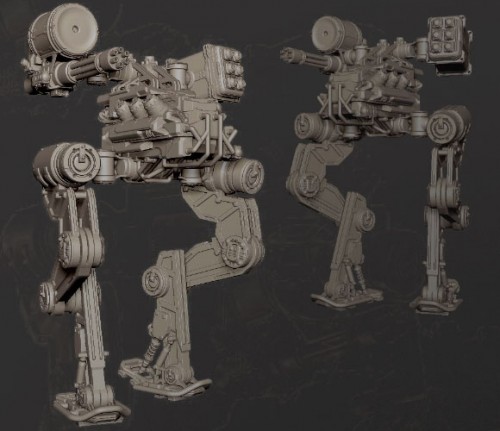
ZbrushWorkshops – Hard Surface Sculpting In ZBrush With Tom Paul
Learn the techniques to sculpt hard surfaces inside ZBrush