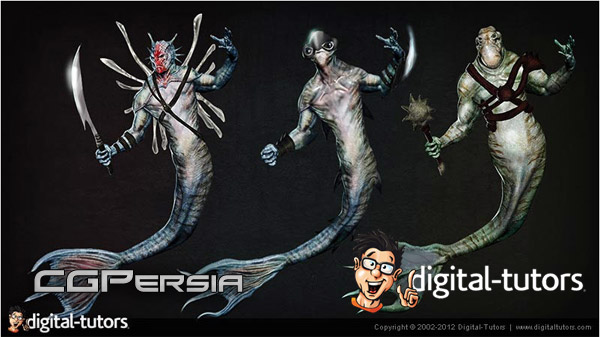3D Artist – Issue 51, 2013
3D Artist – Issue 51, 2013
English | 116 pages | True PDF | 29.00 Mb
3D Artist Magazine offers practical inspiration for the 3D community. The software it covers includes 3DS Max, Modo, Zbrush and cinema 4D. The Magazine offers in depth interviews with leading artists in the field as well as workshop ideas and tips. Readers will find useful step by step guides and inspiration on designing and modelling animation and games. There is usually a free CD given away with each issue which offers tuition on new software to keep each reader up to date with new developments in the industr
Continue Reading




 3D Artist – Issue 51, 2013
3D Artist – Issue 51, 2013