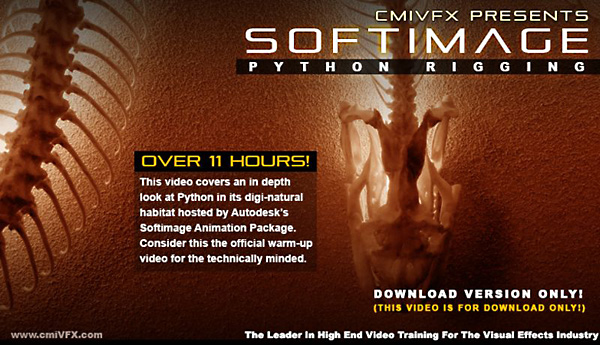Duration 3h 15m Level Intermediate Project Files Included 15 FPS MP4
In this series of tutorials we will learn how to create a game-ready facial rig in 3ds Max. We’ll start by creating our facial skeleton. We’ll then cover skinning techniques that help to ease the weight painting
process. Once this step is finished we’ll begin finalizing our work by establishing controls. Along the way, we’ll learn fun topics like how to rig fleshy eyes, how to create lip controls that conform to the mouth, as
well as how to add levels of controls to plan for automation. By the end of this course, you’ll have the skill-set needed to create your own game-ready facial rigs.
Rapidgator
http://rg.to/file/93cb1b397e3ff75f8a88701407aa16c3/DTFacRigGam3dsMax.part1.rar.html
http://rg.to/file/6dffdd08e5f0464a22b5770c49e1aa9f/DTFacRigGam3dsMax.part2.rar.html
http://rg.to/file/44fe9f60d9e636a34be5bf46f031440c/DTFacRigGam3dsMax.part3.rar.html
?