
Advanced | 10h 05m | 4.16 GB | Project Files 139 MB | Software used: Autodesk 3ds Max 2013
Continue Reading


Advanced | 10h 05m | 4.16 GB | Project Files 139 MB | Software used: Autodesk 3ds Max 2013
Continue Reading

Intermediate | 1h 25m | 971 MB | Project Files 37 MB | Required Software: Autodesk Maya 2013
Continue Reading

Intermediate | 1h 12m | 811 MB | Project Files 16 MB | Required Software: Autodesk Maya 2013
Continue Reading
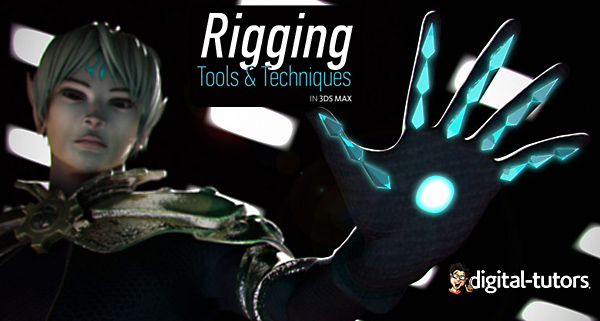
Beginner | 4h 07m | 2.79 GB | Project Files 62 MB | Required Software: Autodesk 3ds Max 2013
Continue Reading

Advanced | 9h 20m | 3.26 GB | Project Files 52 MB | Required Software: Autodesk Maya 2013
Continue Reading

Intermediate | 3h 44m | 3.07 GB | Project Files 12 MB | Required Software: CINEMA 4D R13
Continue Reading

3h 29m | 1012 MB | Project Files 64 MB | Required Software: Blender
Continue Reading

2h 48m | 721 MGB | Project Files n/a | Required Software: Blender
Continue Reading

Beginner | 4h 35m | 2.96 GB | Project Files 49 MB | Required Software: Autodesk Maya 2013
Continue Reading

Intermediate | 6h 46m | 728 MB | Project Files 74 MB | Required Software: Flash Professional CS5, CS5.5, CS6
Continue Reading