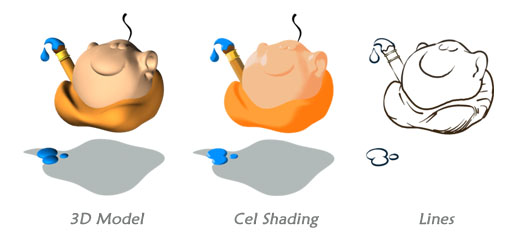?? ??? ?????? ??????? ?? ??? ????? ?????? ??? ???? ? ??????? ???? ??????? ???? ??????? ?? ?? ????? ?? ????… ??????? ???? ????? ???…
Product Overview
The purpose of BlueCherry is to bring you closer to the power of mental ray for 3dsMax 8+ by automating many of the tedious or confusing tasks of setting up renders. This includes features such as Ambient Occlusion, Final Gather, Global Illumination, and HDRI lighting. By making these features automatic, your renders will gain a sharper clarity that typically could only come from a deep understanding of mental ray.
???? ?????? ?? ????? ????…
Applications : Windows : English
BlueCherry Key Features:
– Intuitive and clear interface
– Easy-Access help pages for every feature
– Instant results
– Fast, easy installation
– Extensive documentation
– Incredible Value
Create stunning lighting setups using the five HDRI maps included with BlueCherry in seconds. On-board help pages are designed to give you instant assistance with each feature. Every BlueCherry effect is implemented instantly- and can add robustness and speed to any project. Included with purchase is an illustrated guide to the mental ray renderer with over 60 pages of tips, tricks, and descriptions to help you master rendering with mental ray.
The interface is clear and intuitive. The goal is to be easier to use than mental ray. There’re on-board help pages designed to give you instant assistance with each feature. Each BlueCherry effect gives you instant gratification. All you have to do is click ‘enable’. Installation is in just one installer- just point it at your /3dsMax8/ root directory and your ready to roll. There’s a 64-page help file documenting not only BlueCherry’s features- but also mental ray. Learning how mental ray works is the purpose of this plug-in.
List of changes to v1.5
– Starting GI Custom Decay would snap the slider to 0.
– The GI slider was too sensitive. It is now more forgiving.
– Safe Photons would cause crashes in some cases.
– Starting caustics after GI caused the Custom Decay Slider to reset.
– Restarting GI would not re-analyze the size of the world, causing miscalculation in some cases. This is no longer the case.
– Lights are now deselected on render, speeding things up.
– Render callbacks have been streamlined.
The render preview button is now even faster.
– BlueCherry used to crash if it detected biped objects. This has been fixed
System Requirements:
– Microsoft Windows XP, 2000, or Vista Recommended
– Autodesk 3dsMax versions 8 or 9
– Intel Pentium 4 or AMD Athlon Processor Recommended
– 25MB Disk Space