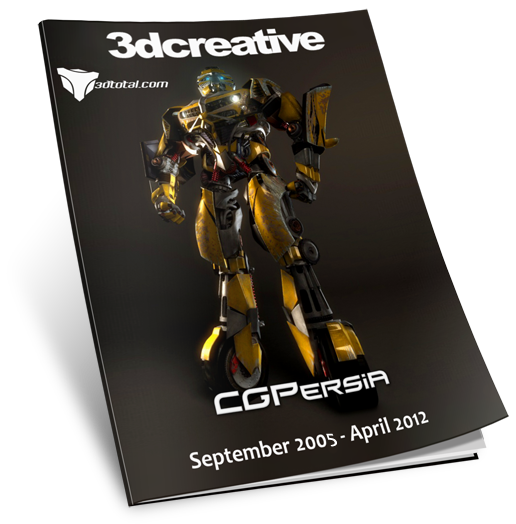Miscellaneous

Digital Juice ? Animated Lower Thirds Collection 1
Continue Reading

Digital Tutors – Creature Texturing in MARI
Creating highly detailed textures for our characters can often be a difficult task. MARI gives us a lot of flexibility in creating those textures and allows us to break down our models into a large number of high resolution textures that we can paint on simultaneously. In this series of lessons we will go through the process of using MARI to create textures for high resolution creatures. We will begin by setting up our MARI project, with our geometry and texture channels, and setting up the workspace.
From there, we will block in a color base on the pieces of our model. We will look at the different effects we can get when using different brushes. We will use photographic images to paint through, adding realistic detail to the model very quickly. We will also look at several ways that we can use masking to aid in texturing, including edge masking and using existing channels as masks. Finally, we will look at how to adjust entire channels or selected uv patches based on a number of different filters. In the end, you will not only have textured a complete project, but you will have the tools you need to create high resolution textures on your own models. If you are just starting out and are completely new to MARI, please check out the Beginner Guide to MARI as well as the Introduction to MARI to get a good grip on all of the functionality available in this powerful application.
1. Introduction and project overview
2. Setting up the project
3. Setting up the workspace
4. Blocking in a base texture
5. Painting the upper torso
6. Painting the abdominal area
7. Painting the large chest piece
8. Painting the chest plates using images
9. Using channel masks to add detail
10. Painting the shoulder plates
11. Adding texture to the legs
12. Painting a texture for the upper leg plates
13. Texturing the lower legs and knees
14. Adding texture to the ankle plates and toes
15. Adding texture to the hands
16. Painting the fingers
17. Painting the back muscles
18. Painting the spine texture
19. Adding texture to the neck piece and arm base
20. Painting the face
21. Adding finer detail to the face
22. Painting the upper head shell
23. Painting the side head shell
24. Creating a texture for the mouth tentacles
25. Painting the remaining pieces
26. Adjusting patches using filters
Released: on May 2, 2011
Project Files: Included (433 MB)
Required Software: MARI 1.2 and up
Video Format: FLV
Video: VP6 1280×720 16:9 15fps ~ 700kbps
Audio: MPEG Audio Layer 3 44100Hz mono 1 channel 96Kbps

fileserve.com
http://www.fileserve.com/file/fHXN9rz/_Creature_Textur_in_MARI.part1.rar
http://www.fileserve.com/file/Vb8GtWx/_Creature_Textur_in_MARI.part2.rar
http://www.fileserve.com/file/FH8jU3z/_Creature_Textur_in_MARI.part3.rar
http://www.fileserve.com/file/ctJqh7g/_Creature_Textur_in_MARI.part4.rar
http://www.fileserve.com/file/c7qHCTh/_Creature_Textur_in_MARI.part5.rar
http://www.fileserve.com/file/5FcW583/_Creature_Textur_in_MARI.part6.rar
http://www.fileserve.com/file/FXzAShy/_Creature_Textur_in_MARI.part7.rar

wupload.com
http://www.wupload.com/file/17050916/_Creature_Textur_in_MARI.part1.rar
http://www.wupload.com/file/17051781/_Creature_Textur_in_MARI.part2.rar
http://www.wupload.com/file/17052344/_Creature_Textur_in_MARI.part3.rar
http://www.wupload.com/file/17052939/_Creature_Textur_in_MARI.part4.rar
http://www.wupload.com/file/17053277/_Creature_Textur_in_MARI.part5.rar
http://www.wupload.com/file/17053503/_Creature_Textur_in_MARI.part6.rar
http://www.wupload.com/file/17053506/_Creature_Textur_in_MARI.part7.rar

uploadstation.com
http://www.uploadstation.com/file/9qshNuq/_Creature_Textur_in_MARI.part1.rar
http://www.uploadstation.com/file/WRxJByS/_Creature_Textur_in_MARI.part2.rar
http://www.uploadstation.com/file/YXqURZM/_Creature_Textur_in_MARI.part3.rar
http://www.uploadstation.com/file/fPM2R38/_Creature_Textur_in_MARI.part4.rar
http://www.uploadstation.com/file/MvVgS5s/_Creature_Textur_in_MARI.part5.rar
http://www.uploadstation.com/file/vbFfwBn/_Creature_Textur_in_MARI.part6.rar
http://www.uploadstation.com/file/jMFgE5f/_Creature_Textur_in_MARI.part7.rar

Digital-Tut0rs : Expl0ring Craft Director Studio’s Animation T00ls in Maya 2011 SAP | 720 MB
In this collection of lessons we will cover an overview of the Animation Tools in Craft Direct0r Studio.
In this course, we will do an overview of the Animation Tools in Craft Director Studio, integrated into the Subscription Advantage Pack in Maya. Throughout the course, we will cover everything from setting up your Preferences for Craft, to connecting your vehicles to the Craft control rig, how to constrain your vehicles to drive along a modeled surface. We will also explore tools and settings for achieving desirable performances from your vehicles, and even take a look at a few of the amazing camera rigs built into craft.
1. Introduction and project overview
2. Why Craft?
3. Loading Craft tools / setting our preferences
4. Connecting vehicles to the Craft control rig
5. Driving your vehicle through your scene
6. Driving the vehicle along a surface
7. A look at Craft cameras
8. Referencing workflow
9. Understanding Craft’s Tool Tree and Tool Bar
44 min. 55 sec. |Released on May 2, 2011 |Project Files Included (22 MB)
Required Software: Maya 2011 SAP and up
fileserve.com
http://www.fileserve.com/file/4AmXccz/_DT-Expl_Craft.Director.Studio's Animat.Tools.part1.rar
http://www.fileserve.com/file/brFHVkK/_DT-Expl_Craft.Director.Studio's Animat.Tools.part2.rar
http://www.fileserve.com/file/dpxt5kp/_DT-Expl_Craft.Director.Studio's Animat.Tools.part3.rar
http://www.fileserve.com/file/hdyEtRm/_DT-Expl_Craft.Director.Studio's Animat.Tools.part4.rar
wupload.com
http://www.wupload.com/file/12565422/_DT-Expl_Craft.Director.Studio's Animat.Tools.part1.rar
http://www.wupload.com/file/12565421/_DT-Expl_Craft.Director.Studio's Animat.Tools.part2.rar
http://www.wupload.com/file/12564711/_DT-Expl_Craft.Director.Studio's Animat.Tools.part3.rar
http://www.wupload.com/file/12563901/_DT-Expl_Craft.Director.Studio's Animat.Tools.part4.rar
url-dead
http://www.url-dead/file/1170195001/_DT-Expl_Craft.Director.Studio's Animat.Tools.part1.rar
http://www.url-dead/file/1170194991/_DT-Expl_Craft.Director.Studio's Animat.Tools.part2.rar
http://www.url-dead/file/1170205051/_DT-Expl_Craft.Director.Studio's Animat.Tools.part3.rar
http://www.url-dead/file/1170236834/_DT-Expl_Craft.Director.Studio's Animat.Tools.part4.rar

RayFire Tool plugin 1.55 for 3ds Max 9 ? 2012
RayFire Tool gives you the ability to fragment, destroy, demolish, wreck, break down, wreak havoc, blow up, burst, detonate, explode and do other similar things you have always dreamed of to do in Max?
Feature list
* Nvidia PhysX Rigid Body dynamic support for 32 and 64 bit 3ds Max 2011.
* Nvidia PhysX Force support
* Nvidia PhysX Glueing
* Interactive Dynamic Demolition System for Nvidia PhysX engine
* Uniform, Irregular and Continuous Fragmentation types
* Voronoi and Wood Splinters Fragmentation types
* Draw Fragment mode
* Fragmentation by custom shapes
* Reactor Rigid Body dynamic support
* Interactive Layer Manager
* Automatic update system
url-dead
http://www.url-dead/file/1048465184/_RayFire_T_1.55-Max_9.0-2012.rar
fileserve.com
http://www.fileserve.com/file/YXESXSn

Dynamic Effects Maya Techniques with Alex_Alvarez | 4.65GB
Bullets, Dust Hits and Debris
Duration: 179 min
When objects impact the ground, such as bullets or footsteps, one often expects to see an effect such as a puff of dust (dust hit) or a burst of debris. This four part tutorial demonstrates how to create dust hits and debris from bullets hitting the ground, fired by an animated jet fighter composited into a live action background.
——————————————————————————-
Pixie Dust Using Sprites
Duration: 94 min
Pixie dust… magical powder that emanates from the land of faery and those that inhabit it. Associated with Disney films, Pixie Dust also manages to find itself in movie theatre promos, bumpers, commercials and many video games. This tutorial demonstrates how to create a dynamic Pixie Dust effect using sprites.
——————————————————————————-
Creating and Rendering Sparks
Duration: 60 min
Sparks are a fairly common, yet simple, effect that can be effectively created using Maya dynamics. This tutorial demonstrates sparks from a collision, as well as from a pulsing (expression driven) emitter. Starting from scratch we generate the required elements to produce the effect: volume emitter, particles, fields, animation, expressions, Collision Events, particle shader and utility nodes. For rendering we utlize the Tube software render type as the final output, yet we also discuss how sparks can be rendered using the MultiStreak hardware render type.
——————————————————————————-
Sprite Rendering Fundamentals
Duration: 26 min
Sprite rendering of particles is an incredibly efficient and powerful method for designing an almost unlimited variety of effects. When particles are set to Sprites, an image or sequence (with transparency) can be mapped onto the individual particles. As any image can be used, the possibilities are endless: Snowflakes, optiFX, smoke, fog, dust, fire, splashes, flying birds, dust hits, etc. This tutorial demostrates the fundamental knowledge necessary to utilize sprite rendering in Maya. Shader set-up and managing PP attributes (spriteNum, spriteScale, spriteTwist, lighting) are discussed.
——————————————————————————-
Ground Explosion
Duration: 180 min
This tutorial demonstrates how to generate a volumetric ground explosion that is software rendered with cloud particles. Through the use of emitters, particles, fields, collisions, instancing, expressions, cloud shading, lighting, rendering and compositing, the effect is generated from scratch.

fileserve.com
http://www.fileserve.com/file/M2BW2qw/_Dynamic_Eff_Maya_Tech.part01.rar
http://www.fileserve.com/file/Vg4UcY8/_Dynamic_Eff_Maya_Tech.part02.rar
http://www.fileserve.com/file/M5rvCRQ/_Dynamic_Eff_Maya_Tech.part03.rar
http://www.fileserve.com/file/WcQyqPJ/_Dynamic_Eff_Maya_Tech.part04.rar
http://www.fileserve.com/file/QTGCexn/_Dynamic_Eff_Maya_Tech.part05.rar
http://www.fileserve.com/file/HCTazMc/_Dynamic_Eff_Maya_Tech.part06.rar
http://www.fileserve.com/file/acfaWre/_Dynamic_Eff_Maya_Tech.part07.rar
http://www.fileserve.com/file/73zbMdC/_Dynamic_Eff_Maya_Tech.part08.rar
http://www.fileserve.com/file/373wgEe/_Dynamic_Eff_Maya_Tech.part09.rar
http://www.fileserve.com/file/72CtPNC/_Dynamic_Eff_Maya_Tech.part10.rar
http://www.fileserve.com/file/8fvfTwt/_Dynamic_Eff_Maya_Tech.part11.rar
http://www.fileserve.com/file/jtgyUDY/_Dynamic_Eff_Maya_Tech.part12.rar
http://www.fileserve.com/file/JDREajD/_Dynamic_Eff_Maya_Tech.part13.rar
http://www.fileserve.com/file/7Fcupwj/_Dynamic_Eff_Maya_Tech.part14.rar
http://www.fileserve.com/file/reFwejM/_Dynamic_Eff_Maya_Tech.part15.rar
http://www.fileserve.com/file/dwhrCtg/_Dynamic_Eff_Maya_Tech.part16.rar
http://www.fileserve.com/file/8G8aTuu/_Dynamic_Eff_Maya_Tech.part17.rar
http://www.fileserve.com/file/5gNttBJ/_Dynamic_Eff_Maya_Tech.part18.rar
http://www.fileserve.com/file/EgBJRZV/_Dynamic_Eff_Maya_Tech.part19.rar

url-dead
http://www.url-dead/file/1021092144/_Dynamic_Eff_Maya_Tech.part01.rar
http://www.url-dead/file/1021080704/_Dynamic_Eff_Maya_Tech.part02.rar
http://www.url-dead/file/1021055484/_Dynamic_Eff_Maya_Tech.part03.rar
http://www.url-dead/file/1021035084/_Dynamic_Eff_Maya_Tech.part04.rar
http://www.url-dead/file/1021080744/_Dynamic_Eff_Maya_Tech.part05.rar
http://www.url-dead/file/1021041384/_Dynamic_Eff_Maya_Tech.part06.rar
http://www.url-dead/file/1021024694/_Dynamic_Eff_Maya_Tech.part07.rar
http://www.url-dead/file/1021007334/_Dynamic_Eff_Maya_Tech.part08.rar
http://www.url-dead/file/1021007594/_Dynamic_Eff_Maya_Tech.part09.rar
http://www.url-dead/file/1020947974/_Dynamic_Eff_Maya_Tech.part10.rar
http://www.url-dead/file/1020947924/_Dynamic_Eff_Maya_Tech.part11.rar
http://www.url-dead/file/1020942714/_Dynamic_Eff_Maya_Tech.part12.rar
http://www.url-dead/file/1020948004/_Dynamic_Eff_Maya_Tech.part13.rar
http://www.url-dead/file/1020976984/_Dynamic_Eff_Maya_Tech.part14.rar
http://www.url-dead/file/1020977034/_Dynamic_Eff_Maya_Tech.part15.rar
http://www.url-dead/file/1020884814/_Dynamic_Eff_Maya_Tech.part16.rar
http://www.url-dead/file/1020926534/_Dynamic_Eff_Maya_Tech.part17.rar
http://www.url-dead/file/1020866384/_Dynamic_Eff_Maya_Tech.part18.rar
http://www.url-dead/file/1021096864/_Dynamic_Eff_Maya_Tech.part19.rar
[img]http://preview.url-dead/img/1302741.jpg[/img]
Advanced UV Layout for Production with Kevin Hudson | 1.45GB
In this DVD, Kevin_guides the more advanced modeler through the steps of laying out UVs on more complicated organic objects, where no single simple projection will work. Kevin provides a clear approach to breaking down objects into pieces that can be laid out and reassembled. Starting with a dollhead model, Kevin covers how to combine different projections and use the Relax and Unfold tools to get the desired results.
He then discusses UV layout solutions for clothing and more complicated objects like a horse skull. Kevin then shows how to utilize his favorite tool, UVLayout by Headus, which can really speed up your workflow by automating the process of cutting up the model and projecting onto it, while maintaining a consistent scale. Finally, Kevin explains why in production it may be necessary to have multiple UV sets and what the specific requirements are for programs like ZBrush and BodyPaint. Intended as an advanced tutorial on production UV layout techniques, Kevin’s many years of expertise inform this clear and “holistic” approach to modeling and UV work.
Cylindrical and Spherical Projections
Relax and Unfold UVs
Combining Different Projections
Headus UV Layout
Using Data Type Conversion to Layout UVs
UV Organization
Proper Mirroring Techniques
1. Multiple Projections
2. Complex Projections
3. Laying Out the Skull
4. UVs and Clothing
5. Stealing UVs from Nurbs
6. Stealing UVs with Strategy
7. Headus UV Layout Tool
8. Laying Out UVs for Production
9. Final Comments
fileserve.com
http://www.fileserve.com/file/9Tcu4T5/_i-tgwauvlfp.part1.rar
http://www.fileserve.com/file/4ng7P47/_i-tgwauvlfp.part2.rar
http://www.fileserve.com/file/mYjuztv/_i-tgwauvlfp.part3.rar
http://www.fileserve.com/file/ryApJRQ/_i-tgwauvlfp.part4.rar
http://www.fileserve.com/file/WSqdp7R/_i-tgwauvlfp.part5.rar
http://www.fileserve.com/file/QzNTrvQ/_i-tgwauvlfp.part6.rar
http://www.fileserve.com/file/MVFMMSp/_i-tgwauvlfp.part7.rar
url-dead
http://www.url-dead/file/972827024/_i-tgwauvlfp.part1.rar
http://www.url-dead/file/972836654/_i-tgwauvlfp.part2.rar
http://www.url-dead/file/972882191/_i-tgwauvlfp.part3.rar
http://www.url-dead/file/972914334/_i-tgwauvlfp.part4.rar
http://www.url-dead/file/973258661/_i-tgwauvlfp.part5.rar
http://www.url-dead/file/973275954/_i-tgwauvlfp.part6.rar
http://www.url-dead/file/973280924/_i-tgwauvlfp.part7.rar
[img]http://preview.url-dead/img/1268911.jpg[/img]
Introduction to 3ds Max Tools and Workflow with_Jeremy_Engleman | 1.38 GB
3d_Studio Max is an industry leading application for design visualization, game_development and visual effects. 3ds Max is powerful and flexible enough for professionals, but intuitive enough for the beginner. Whether new to 3ds Max or new to 3D, these lectures provide ample discussion of the tools needed to create visually rich imagery and animations. User interface foundations are presented, focusing on 3ds Max’s ease and simplicity.
Learn core concepts as well as efficient, professional modeling, animation, texturing and lighting techniques.
User Interface Overview
Object Creation
Command Panel
Path Animation
Modeling Basics
Normals
Subdivision Surface Modeling
UVs/Mapping Coordinates
Material Editor
Material Libraries
Light Types
Shadow Maps
Raytraced Shadows
Render Setings
Chapters
1. Getting Started
2. Modeling Basics
3. Modeling Techniques
4. Texturing
5. Lighting
fileserve.com
http://www.fileserve.com/file/B3x9Kt8/_Introduct_to_3dsMax.part1.rar
http://www.fileserve.com/file/e5xUJkH/_Introduct_to_3dsMax.part2.rar
http://www.fileserve.com/file/n2prjem/_Introduct_to_3dsMax.part3.rar
http://www.fileserve.com/file/Hpu62Xz/_Introduct_to_3dsMax.part4.rar
http://www.fileserve.com/file/p2Tzq5y/_Introduct_to_3dsMax.part5.rar
http://www.fileserve.com/file/U2VWygz/_Introduct_to_3dsMax.part6.rar
http://www.fileserve.com/file/jSvd576/_Introduct_to_3dsMax.part7.rar
url-dead
http://www.url-dead/file/957718374/_Introduct_to_3dsMax.part1.rar
http://www.url-dead/file/957869844/_Introduct_to_3dsMax.part2.rar
http://www.url-dead/file/957869874/_Introduct_to_3dsMax.part3.rar
http://www.url-dead/file/958126094/_Introduct_to_3dsMax.part4.rar
http://www.url-dead/file/958126144/_Introduct_to_3dsMax.part5.rar
http://www.url-dead/file/958418764/_Introduct_to_3dsMax.part6.rar
http://www.url-dead/file/958122394/_Introduct_to_3dsMax.part7.rar