
Autodesk Showcase Pro 2014 Win32/Win64 – XFORCE

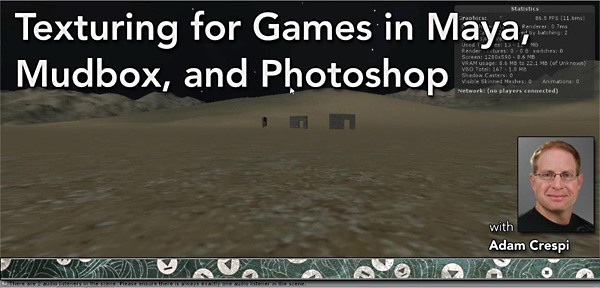
Intermediate | 4h 22m | 1.83 GB | Project Files 1.13 GB | Software used: Maya 2013, Photoshop CS6, Mudbox 2013
Continue Reading

Evermotion Archmodels vol.124 | 2.68 GB
148 Highly Detailed 3d Models of Grass and Small Plants