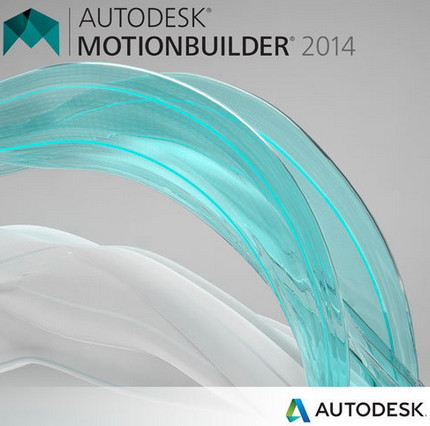
Autodesk MotionBuilder 2014 Win64 – XFORCE

 Intermediate | 3h 32m | 1.81 GB | Project Files: Included | Software used: Photoshop CS5, CS6
Intermediate | 3h 32m | 1.81 GB | Project Files: Included | Software used: Photoshop CS5, CS6

Exocortex Species v1.6.0 for Softimage ? Win64/Linux64
Infiniteskills – Learning Revit MEP 2013 Training V ideo
ideo
English | 9.75 hours | 4.49 GB
A Practical Revit Training Course That Teaches Real World Skills
In this project-based Learning Revit MEP 2013 video tutorial series, you’ll quickly have relevant skills for real-world applications.
?
Continue Reading

Intermediate | 1h 01m | 391 MB | Project Files 61 MB | Software used: Illustrator CS6
Continue Reading