
Advanced | 6h 43m | 830 MB | Project Files 1 MB | Required Software: Cinema 4D R13
Continue Reading


Advanced | 6h 43m | 830 MB | Project Files 1 MB | Required Software: Cinema 4D R13
Continue Reading
[IMG]http://i53.fastpic.ru/big/2013/0116/9b/16a7b8f0894413c904ef491d4dcac69b.jpg[/IMG]
cmiVFX- Houdini Network Relationships Vol 1

Intermediate | 2h 54m | 3.52 GB | Project Files 3.12 GB | Required Software: After Effects CS5.5, CS6
Continue Reading

In this series of lessons, we will be taking an introductory look at the MoGraph toolset found in CINEMA 4D.
Continue Reading
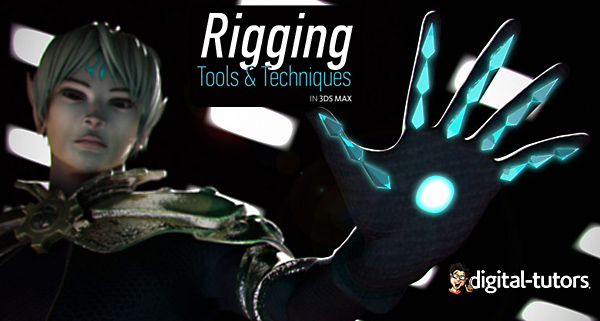
Beginner | 4h 07m | 2.79 GB | Project Files 62 MB | Required Software: Autodesk 3ds Max 2013
Continue Reading