
Intermediate | 2h 32m | 1.06 GB | Project Files 1 MB | Required Software: NUKEX 6.3v6
Continue Reading


Intermediate | 2h 32m | 1.06 GB | Project Files 1 MB | Required Software: NUKEX 6.3v6
Continue Reading

Key Features in Substance Designer 3 include:
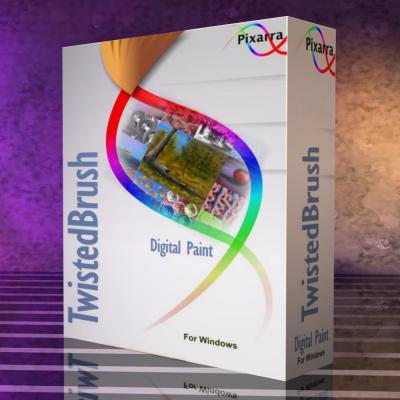
Pixarra TwistedBrush Pro Studio v19.04 Incl Keygen
TwistedBrush has more than 5,000 brushes available, along with all the features that artists love to use: layers, realistic media, photo cloning, tracing, masks, particles, filters, script recording, scripts to AVI, drawing tablet support, brush shapes, patterns, textures, Adobe compatible plug-in support, integrated scanner support, image brushes, drawing guides, reference image views, dirty brushes, scratch layer, dynamic palettes and a whole lot more.

1.14 Gb | WEBM | 1280×720 | 2h50 min | Project Files Included.
Continue Reading

Intermediate | 2h 52m | 1.75 GB | Project Files 536 MB | Required Software: ZBrush 4R3
Continue Reading

Poser Pro 2012 is the fastest way for professional artists and production teams to add pre-rigged and fully textured 3D characters to their projects. With over 3GB of included content libraries and richly varied third party Poser content, Poser Pro 2012 is the perfect link between professional production tools and ready to use 3D character assets, saving development time and resources.