
Digital-Tutors – Creative Development: Modeling a Fantasy Character in Maya
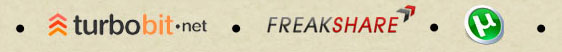


This course is aimed at the intermediate 3D software user, and is intended to introduce 3D artists to Character animation workflow in a 3D application. Taught by Kai Pedersen primarily in Cinema 4D, the program is intended to be platform agnostic, utilizing on common tools and workflows found in most 3D applications while focusing on theory and workflow. There are no small exercises to cover the basic principles of animation here; this course will cover a complete shot from start to finish. Users will learn to think about their shot, plan ahead, act out and study reference, before diving in and working through each stage of animation from blocking through to a completed shot.
Download:
http://www.filefactory.com/file/c4ef98f/n/fca101_Photos.part1.rar
http://www.filefactory.com/file/c4e0b13/n/fca101_Photos.part2.rar
http://www.filefactory.com/file/c4e0da1/n/fca101_Photos.part3.rar
http://www.filefactory.com/file/c4e0fd9/n/fca101_Photos.part4.rar
http://www.filefactory.com/file/c4e006f/n/fca101_Photos.part5.rar
http://www.filefactory.com/file/c4e0135/n/fca101_Photos.part6.rar
http://www.filefactory.com/file/c4e023e/n/fca101_Photos.part7.rar
http://www.filefactory.com/file/c4e03d4/n/fca101_Photos.part8.rar
Thanks to secondsun, CPU_USAGE :)
|
|
|