
Autodesk Autocad 2013 x32/x64 – XFORCE
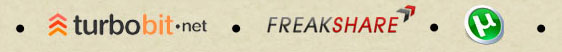

 Digital-Tutors – Reusing Control Rigs in Maya
Digital-Tutors – Reusing Control Rigs in Maya
Intermediate | 3h 40m | 1.76 GB | Project Files 49 MB | Required Software: Autodesk Maya 2012
In this Maya tutorial, you will learn techniques for reusing control rigs in Maya to work more efficiently. Throughout the tutorial you will learn techniques for re-purposing rigs to save time in your character setup pipeline. We’ll start by merging a completed rig into our character’s scene. At that point, we will start modifying the rig to match the proportions of our character. Moving on from there, we will then add controls that are necessary to accommodate any new accessories that require controls. We’ll also learn techniques for rigging hair and belts, and use Mel scripts, to help us to cut time on repetitive tasks. By the end of this tutorial, you’ll learn how to reuse your own rigged assets, to, in the end, be more productive to your team.
Home:
http://www.digitaltutors.com/11/training.php?pid=597
Download:
http://bytesbox.com/!/HFVPqRDzZfvojlR/
http://bytesbox.com/!/JU7aJ65FJVAaeaJ/
http://bytesbox.com/!/Clh8EKazUmTyaJJ/
http://bytesbox.com/!/WIb0k7Ru13d9QL9/
http://bytesbox.com/!/lzLDAzxWpkVLgqQ/
http://bytesbox.com/!/Ux2J6N0LBkgrFyT/
http://bytesbox.com/!/mLc86UekBjA40dw/
http://bytesbox.com/!/A4LDG8ffcKUn8dH/

http://ul.to/folder/ejakkz

 Digital-Tutors – Creative Development: Using HDR Images for 3D Lighting in Maya with Jon Tojek
Digital-Tutors – Creative Development: Using HDR Images for 3D Lighting in Maya with Jon Tojek
Advanced | 2h 27m | 1.03 GB | Project Files 458 MB | Required Software: Maya 2012, Nuke 6.3v1, Photoshop CS5, PTGui v9.0
This tutorial is a guide to using HDR panoramic images for lighting with Maya and mental ray. Throughout the tutorial, we’ll cover all of the hidden details that are needed to use HDR imagery for lighting in Maya. We’ll start with physically based lighting, world scene scale, color management, proper render preview and verification of valid floating point linear color images. Once the rules for using HDR images are clearly laid out, we will take a look at how you can create your own HDR images at home using a DSLR camera, tripod, nodal head and software. Lastly, we’ll go over examples of using and editing these images for a variety of indoor and outdoor lighting situations as well as covering light extraction and making HDR kooks from an HDR photo of a light.
Home:
http://www.digitaltutors.com/11/training.php?pid=599
Download:
http://bytesbox.com/!/4OdOcexQDjM0vJJ/
http://bytesbox.com/!/rJYth9D0IehcwZA/
http://bytesbox.com/!/MsLGPu8gkD41zKe/
http://bytesbox.com/!/VlwOEx5y70SaqOV/
http://bytesbox.com/!/DBCcgkxvcl1ffnb/
http://bytesbox.com/!/kL7b2IGMmoJeM1j/
http://bytesbox.com/!/F5sfCqafFwbWVpV/
http://bytesbox.com/!/F7XQrENms0XPfiB/
http://bytesbox.com/!/stkJjpsTWafQSLB/
http://bytesbox.com/!/c6AIO299PQtjzbI/
http://bytesbox.com/!/RLWw5u398bVLx8L/

http://ul.to/folder/i8z65s

 Digital-Tutors – Creative Development: Photorealistic Time-Lapse Animation and Rendering in Maya and modo with Martin Mayer
Digital-Tutors – Creative Development: Photorealistic Time-Lapse Animation and Rendering in Maya and modo with Martin Mayer
Advanced | 2h 38m | 1.25 GB | Project Files 466 MB | Required Software: Maya 2012, modo 501, Fusion 6.3, ZBrush 4R2
In this tutorial we will learn the efficient use of tools and techniques for creation of a time-lapse video. Throughout these lessons we’ll delve into the animated growth of a tree branch as a time-lapse video. We’ll learn everything from modeling, texturing and shading to the animation and final compositing. By the end of this tutorial, you’ll have a better understanding of how you can employ efficient and productive techniques for a time-lapse video that can be used when up against a tight deadline.
Home:
http://www.digitaltutors.com/11/training.php?pid=616
Download:
http://bytesbox.com/!/jb5XBcAAsdptKwt/
http://bytesbox.com/!/BeTtXXBO7iIpfE8/
http://bytesbox.com/!/fbpPGLJMsEBmClX/
http://bytesbox.com/!/giO2nD1uHKGoa0X/
http://bytesbox.com/!/mhoG18fZuFWLDz4/
http://bytesbox.com/!/jnFHjKsYDt7tQ3n/

http://ul.to/folder/tb51e1

 Digital-Tutors – Animation Retargeting Techniques in Maya
Digital-Tutors – Animation Retargeting Techniques in Maya
Intermediate | 1h 15m | 474 MB | Project Files 80 MB | Required Software: Autodesk Maya 2012
In this set of Maya tutorials you will learn a variety of techniques for retargeting animation to save time building animation assets. We’ll start by learning how Maya’s Trax Editor can be used to retarget animation. We’ll then take another approach and utilize MEL to accomplish the same thing. Finally, we’ll work with Maya’s intuitive Human IK toolset to retarget from a performance-captured animation to a custom skeleton. We’ll also cover techniques for optimizing and correcting animation after it has been remapped. By the end of this set of tutorials, you will be familiar with several tools you have at your disposal for re-purposing animation, to, ultimately, save production time.
Home: http://www.digitaltutors.com/11/training.php?pid=602
Download:
http://bytesbox.com/!/oDyec4ReuA7hMin/
http://bytesbox.com/!/3pn2th6YSjzCgxR/
http://bytesbox.com/!/GvaAxDoRsSK9Rwa/
http://bytesbox.com/!/O2sSBVi6b1Eu6o9/
http://bytesbox.com/!/5Uy19MnXJM8AoCb/

http://ul.to/folder/mvw2zq

 Digital-Tutors – Creative Development: Guerrilla Commercial Design Concept in Maya with Ed Whetstone
Digital-Tutors – Creative Development: Guerrilla Commercial Design Concept in Maya with Ed Whetstone
Advanced | 2h 22m | 734 MB | Project Files 9 MB | Required Software: Maya 2011, After Effects CS 5.5
In this Maya tutorial we will approach a commercial design challenge from a no-frills, efficiency-first perspective. We will be introduced to a few tools and techniques to create photorealistic material that is suitable for commercial design projects. By the end of this tutorial, we will have touched on modeling, lighting, shading, animation, scripting and rendering for efficiency and quality.
Home:
http://www.digitaltutors.com/11/training.php?pid=617
Download:
http://bytesbox.com/!/TYn4foqiX5zlBwI/
http://bytesbox.com/!/Ew3dc7bX4ID7sUr/
http://bytesbox.com/!/X1Dyz5idBBZD5Xp/
http://bytesbox.com/!/WgEH5eoI3mZGOMP/
http://bytesbox.com/!/EauJUzadaROnu5H/
http://bytesbox.com/!/pIwipO1beR8yynQ/
http://bytesbox.com/!/D1E33O4BSv1iZCu/
http://bytesbox.com/!/7olbow7kEnCvIhF/

http://ul.to/folder/yduqrc

 Digital-Tutors – Maya Animation Reference Library: Animate Menu
Digital-Tutors – Maya Animation Reference Library: Animate Menu
Advanced | 1h 43m | 855 MB | Project Files 382 MB | Required Software: Autodesk Maya 2012
In this set of Maya tutorials you will learn about Maya’s Animate menu. This series takes an in-depth look into Maya’s Animate menu set.
Home:
http://www.digitaltutors.com/11/training.php?pid=609
Download:
http://bytesbox.com/!/geIhFlmV13U29l6/
http://bytesbox.com/!/VkXz9e6SoDoY006/
http://bytesbox.com/!/Qqs9Bhx1FPCSETI/
http://bytesbox.com/!/oGx34fZeihk51s6/
http://bytesbox.com/!/bb73w267vvReytY/
http://bytesbox.com/!/bapi6mjVXecgwkI/
http://bytesbox.com/!/r0qhuxc0LuHxe9F/
http://bytesbox.com/!/3RTsLL8NsXsCmuM/
http://bytesbox.com/!/uPBX9leMzHJq6X2/

http://ul.to/folder/f9sm9n


Digital-Tutors – Creative Development: Modeling a Cowgirl Character in Maya and Silo with Antony Ward
Advanced | 3h 05m | 1018 MB | Project Files 11 MB | Required Software: Silo 2.2, Maya 2012
In this tutorial we will explore how to build a stylised cowgirl character using subdivision surfaces. Throughout these lessons we will explore the use of subdivision surfaces to help us quickly create a stylized cowgirl character. We will begin with a base mesh before posing her and adding clothing and detail. The result will be a highly detailed model ready for textures and rendering that can be used in an illustration or even animation. Although we will primarily be using Silo throughout the tutorial, the techniques taught in these lessons can be followed along using any subdivision surfaces software.
Home:
http://www.digitaltutors.com/11/training.php?pid=618
Download:
http://bytesbox.com/!/JBAxVEx9hMc9bqE/
http://bytesbox.com/!/7bYj5pMzsxbrNYE/
http://bytesbox.com/!/5UiMcjP11DO0O9j/
http://bytesbox.com/!/QneSjBNTKTBJEof/
http://bytesbox.com/!/RNMlHyr5IW0ZntR/
http://bytesbox.com/!/JmP3Biz9sgYWj0Q/
http://bytesbox.com/!/7sQAzVsGisCrBnh/
http://bytesbox.com/!/0FK8DZBZmiJ5Wqm/
http://bytesbox.com/!/JDK9TbvJhNQXAz3/
http://bytesbox.com/!/of0aFFv087yDR7H/
http://bytesbox.com/!/RiMrrj15mYznSsS/

http://ul.to/folder/wkdfln


Ken Fountain – Animating a Basic Acting Shot
Beginner | 3h 18m | 1.98 GB | Project Files n/a | Required Software: Autodesk Maya
In this 3-hour video lecture/demo, follow DreamWorks Animator Ken Fountain’s process for analyzing and animating a simple, clear and appealing acting performance.
With a presentation geared toward the more advanced animator looking to create a great test shot for their demo reel, Ken let’s you look over his shoulder as he chooses audio, examines the character’s “subtext,” plans his staging, breaks down video reference, works out timing and “attitude” through thumbnailing, uses detailed blocking to define clear acting beats, controls and shapes the scene’s “phrasing,” adds texture to enhance the energy, sculpts the lipsync, and brings a shot to a polished final.
Finished work: http://vimeo.com/26389298
Home:
http://www.jrawebinar.com/index.php/component/content/article/38-rokstories/112-ken-fountain-animating-a-basic-acting-shot.html
Download:
http://bytesbox.com/!/orIgbSNZ8LkbtE5/
http://bytesbox.com/!/zRaUAxYi5ThzNsW/
http://bytesbox.com/!/5SU4Z38DhXncKOG/
http://bytesbox.com/!/JX4Zi2e7GqBcxQ3/
http://bytesbox.com/!/ZhosfUpdMXpfWp6/
http://bytesbox.com/!/UyPV3Wnjx1bdRQw/
http://bytesbox.com/!/pruEkOH9tdOTgD6/
http://bytesbox.com/!/DVjgbHSrUVXZMEj/
http://bytesbox.com/!/YnlKbDpwg8om1DY/

http://ul.to/folder/mmkcrb


Gnomon School – Master Classes 2011: Making Archetype: The Short Film with Aaron Sims
Advanced | 3h 37m | 2.50 GB | Required Software: Autodesk Maya, Nuke, Final Cut Pro
In this class Aaron Sims will be discussing the creative process and challenges of creating an effects-heavy short film from ideation, to planning, to creation. The class will discuss the challenges, both creative and technical, involved in producing a film like Archetype. Aaron will demonstrate some of the techniques he used in the various pre-production, production, and post-production phases of the Archetype project.
Home:
http://www.gnomonschool.com/master/2011
Download:
http://bytesbox.com/!/cuNvN6YnGSeTMqz/
http://bytesbox.com/!/pvafefFb0SfYrku/
http://bytesbox.com/!/JieSvCG2rOSM8wH/
http://bytesbox.com/!/FIz6yNw5kwGfuW5/
http://bytesbox.com/!/PaRZlIhLKarrHmS/
http://bytesbox.com/!/jVZdBX6323zZNtM/
http://bytesbox.com/!/PvuJQt4RMw4Cimh/
http://bytesbox.com/!/yicygHAt9z7GPfo/
http://bytesbox.com/!/Br6wukDDq8CkiOY/
http://bytesbox.com/!/H9q6z2LRYG9WFh8/
http://bytesbox.com/!/5o6a0GLKevUPo3r/

http://ul.to/folder/xx2hzs
