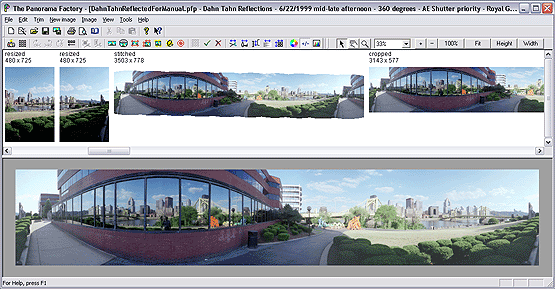Peers: 28 seeders, 2 leechers, 30 total
Size: 51.11 MB
Applications : Windows : English
SketchUp version 6.0.515
LayOut version 1.0.617

————
SketchUp issues fixed in SU6 Maintenance Release 2:
* When exporting to image formats/animations or printing models, it previously was possible for textures to appear distorted. This issue has been fixed.
* Previously, printing to PDF could cause banding and the disappearance of faces or edges. This issue should no longer occur.
* When exporting to image formats with high resolutions, the export could fail with a ?failed to save file? error much sooner than expected. This issue has been fixed.
* In certain cases, exporting to 2D formats ? images and Epix ? could result in the disappearance of edges. This issue should no longer occur.
* Previously, when canceling the import of a DWG, SketchUp could hang. This issue has been fixed. Note: If the DWG import is big and one waits a long time before canceling, it may take a long time for the cancel to complete.
* When importing a DWG file with extremely large coordinates, SketchUp previously would appear to import nothing. If the user then selected all geometry and copied/pasted it, SketchUp could crash. This crash has been addressed.
* When starting up SketchUp, it was possible for SketchUp to crash if the “check for needed update” data became corrupt. This crash has been fixed.
* When importing a 3DS file with vertices out of range, SketchUp previously could crash. This crash has been fixed and a message has been added indicating the vertices are out of an acceptable range.
* Previously, SketchUp could crash when exporting 3DS files to a folder that no longer exists. This crash has been fixed.
* Previously, a crash could occur when scaling the outer edge of a circle using the Ruby observer class. This crash should no longer occur.
* In SketchUp 5, the number of component instances was shown in Entity Info. This was removed in SketchUp 6. Users have requested that it be put back, and we have done that, albeit, with a slightly different implementation.
* A memory leak that could occur when playing animations with shadows has been fixed.
* Previously, watermarks could incorrectly shake or disappear while orbiting and zooming. This issue has been fixed.
* Previously, an exported Epix image was slightly different than other images exported with the same options. Epix images should now match other image formats.
* Previously, edge colors other than black were always printed in black. Edge colors should now print in their actual color.
* When copy/rotating an entity painted with certain transparent materials, the entity temporarily disappeared while it was being rotated. This issue has been fixed.
* Under certain circumstances, when the Materials browser was open to an in model view, the browser would refresh while drawing in the model, slowing down SketchUp. The browser should now only refresh when it is appropriate to do so.
* DWG export and import could fail if Unicode characters existed in the folder name to which or from which the file was being exported/imported. The same issue could also occur with the 3DS and DEM importers. This issue has been fixed.
* When installing SketchUp to a directory with Unicode characters, SketchUp previously could issue Ruby errors when launching it and the Ruby extensions (e.g. Sandbox) would fail to work. This issue has been addressed.
* Previously, exporting to FBX could result in many more meshes in SketchUp 6 than in SketchUp 5. The fix for this issue is the addition of a new option entitled “Separate disconnected faces”. Uncheck this option to see the SU5 behavior.
* The import options for the DEM importer previously did not work. This issue has been fixed.
* Minimizing and maximizing the Outliner previously caused all open sub-groups/components to collapse. This issue no longer occurs on the PC.
* The Google SketchUp free product previously did not have options available for the 2D exports on the PC. Options are now available for both the free and Pro products.
* Previously, after resizing or minimizing the Component, Material or Styles browser, the divider line between the primary and secondary panes of the browser could be incorrectly placed. This issue has been fixed.
* Entities painted with certain *.png textures previously would not cast a shadow. Shadows should now be cast from all entities.
* Previously, when creating watermarks, the Style thumbnail was not always immediately updated. The thumbnail should now be updated immediately.
* In certain cases, the back side of a texture could show up in hidden line mode. This issue has been fixed.
* Previously, when placing models into Google Earth, SketchUp could take longer than it did in SketchUp 5. Placing models should now be faster.
* The 3D Warehouse now allows for the creator of an uploaded model to upload a revised copy of it, replacing the existing copy. Previously two models would be created.
* The ability to purge unused components, materials, layers and styles when uploading models to the 3D Warehouse has now been added.
* An uninstall of SketchUp previously left a few items in the Windows registry. No registry items should now be left after an uninstall.
* The Support link in the About SketchUp dialog on the PC did not work. This has been fixed.
* When a component bonus pack is installed, the bonus pack installer now reorganizes the component directory to prevent the duplication of default components.
* The SketchUp installer now gives the user the option of installing the Google Toolbar.

LayOut issues fixed in SU6 Maintenance Release 2:
* Previously, there was a crash when resizing default tray that is set to auto hide. That no longer happens.
* Previously, there was a crash on saving as Scrapbook or Template with some non-alphanumeric characters. This has been fixed.
* Previously, an insert of certain corrupt models could cause a crash. This has been fixed.
* Sometimes a copy/paste from the clipboard could cause a crash. Several instances of this error have been fixed.
* The PDF Export now allows the selection of a page range.
* Default folder location for templates and scrapbooks was not finding Application Data folder for All Users like it is for local user. This only occurs in non-English Operating Systems.
* LayOut would BugSplat upon launch on some users’ machines. Several causes of this have been fixed.
* Control-Drag copying of grouped entities crashed LayOut. This no longer happens.
* Undo’ing a copy+drag of pivot crashes LayOut
* An ?update? option has been added in the right click menu for SketchUp models. This will allow a user to update an out-of-date model.
* Several causes of Memory Leaks have been corrected.
* Some crashes associated with loading or displaying the following fonts have been fixed:
o Arial – Regular (Crashes on launch), Arial Unicode MS ? Regular, Century Gothic ? Bold, Century Gothic – Bold, Italic, Lucinda Sans ? Regular, Microsoft Sans Serif ? Regular, Symbol – Regular (Crashes on launch), Tahoma ? Regular, Verdana – Regular
* A crash associated with saving the Scrapbook has been fixed.
* Editing an inserted SketchUp model should not cause the rest of the document to fade.
* Sharing a document with a PDF that was created on a Mac may have caused a PC version of LayOut to crash. This has been fixed.
* Previously, a Scrapbook or Template containing non-alphanumeric characters would not save on a Mac. This has been fixed.
* Page Setup would crash when no printers had been administered. This has been fixed.
* Several issues with non-English paths and data entry had been reported and have been fixed. We are continuing to work on these.
——————–
more Info: http://docs.google.com/View?docid=ajg9d7mmp8rt_4gp925h
Homepage: http://www.sketchup.com
Enjoy