
Evermotion Archmodels Vol.78 & Vol.86

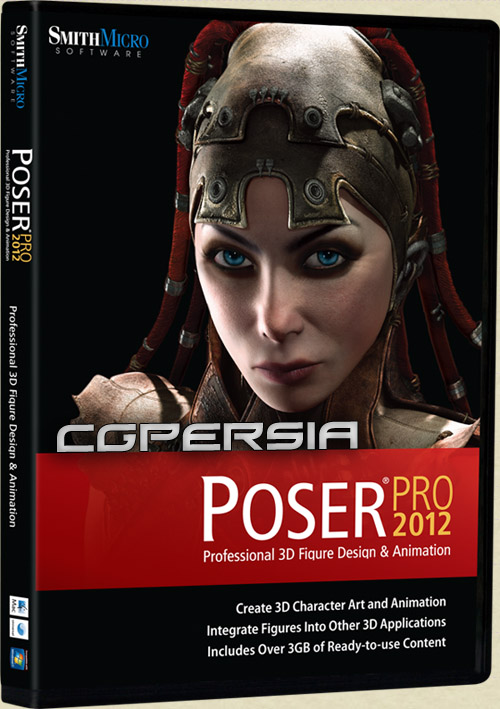
Smith Micro Poser Pro 2012 & Poser 9 x32/64 Win/Mac Incl KeyGEN With Content Library
Fileserve ? Filesonic ? WUpload | 10.5 GB

Digital-Tutors – Creative Development: Modeling and Rigging a Cartoon Shark in 3ds Max with Stewart Jones