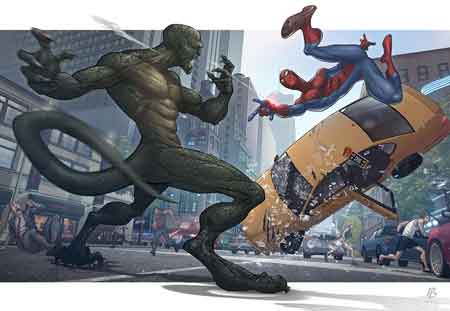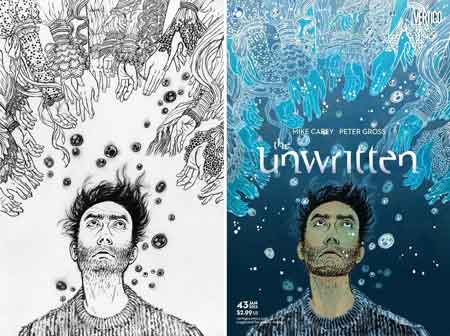Crazytalk Animator v2.1.1624.1 Pipeline + Bonus Pack | 659 MB

Skillshare – The First Steps of Fashion Design: From Concept to Illustration | 325 MB
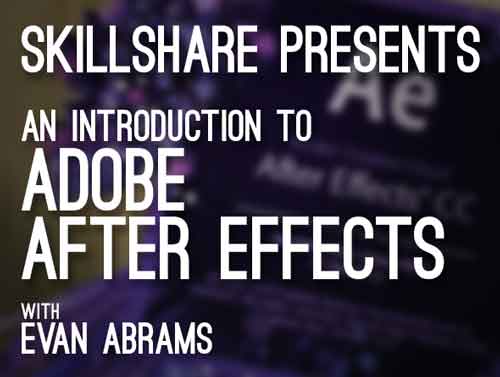
Skillshare – Introduction to Adobe After Effects- Getting Started with Motion Graphics

Intermediate | 1h 31m | 1.54 GB | Project Files | Software used: Photoshop
Continue Reading

InfiniteSkills – Mastering Autodesk Inventor – Configured Design Training Video
2.45 hours – 37 tutorial videos | Date Released: 2014-04-29

Automatic Character Setup (ACS) kit 1.03 for Modo 601/701/801
Continue Reading