
PDF | 209 Pages | 2012 | English | Project Files Included


8h 41m | 2.08 GB | Project files 263 MB | Required Software: Photoshop
Continue Reading

Intermediate | 1h 13m | 507 MB | Project Files 3 MB | Required Software: 3ds Max 2013, After Effects CS5
Continue Reading
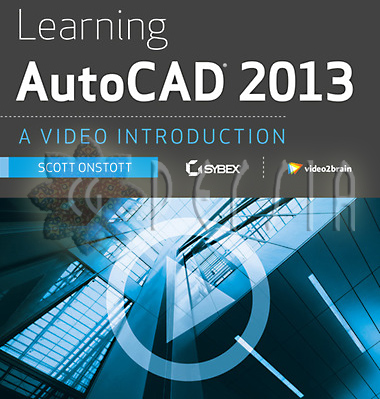
7h 30m | 1.46 GB | Project files aren’t included | Required Software: AutoCAD 2013
Continue Reading

3h 16m | 805 MB | Project files aren’t included | Required Software: Adobe Creative Suite Production Premium 6
Continue Reading

4.96 Gb | 521 min | 1280×720 | MOV | Project Files Included
Continue Reading