Twinmotion?2 is a studio comprised of tools dedicated to the needs of architecture.
Realistic rendering in real time
The precision and quality treatment of graphics in Twinmotion2 facilitates a quality close to that of reality, thanks to the integrated physical effects that imitate the perception of the human eye.
Realistic rendering in real time
The precision and quality treatment of graphics in Twinmotion2 facilitates a quality close to that of reality, thanks to the integrated physical effects that imitate the perception of the human eye.
The inclusion of such effects is driven by our desire to give architects the elements they need to realize a project.
These effects are:
– Global illumination
Real time indirect illumination of surfaces.
– Light sources
Real time direct illumination of surfaces.
– Eye adaptation
Physical characteristics of the eye like the adaptation of the retina to a scene. The pupil dilates to let in more light during the brusque change of luminosity in passing from an exterior to an interior space for example.
– HDR
A piece of white paper seen in shadow will not display the same hue as one seen in sunshine because the difference is supplementary to the RGB information. The intensity of light modifies the perception we have of color.
Modelling Tools
Twinmotion?2 is the first complete real time studio.
However complex your architectural project might be, or the number of elements that it might hold, Twinmotion2 has a powerful intuitive tool for use at every stage.
Twinmotion?2 lets you create or import shapes which you can alter with a multitude of tools.
With Twinmotion?2 you?re in complete control, from the first stage of creation to the final render.
Twinmotion?2 has been created by architects for architects.
Every element adapts itself as a function of the environment and evolves in real time. For example, the user can constantly work at the height of a man to review the project and all the applied effects within.
Twinmotion?2 lets you place primitives on a grid and extrude them to create base architectural elements very quickly and intuitively. It?s easy to create a wall for example, because the shadows are calculated automatically.
The anchor is a very practical tool in Twinmotion?2; it lets you manipulate any point on an object in an intuitive way when you select one of its faces.
Animations
Twinmotion?2 lets you animate your scene in two different ways.
The first is traditional, temporal animation which you use with the aid of time markers.
The second, known as spatial animation, lets you animate a scene according to your position. Meaning the action occurs relative to your position in the scene.
A key strength of Twinmotion?2 is the ability to combine these two principles of animation to speed-up the pace of productivity as well as the quality of your work.
Minimum requirements :
– Operating System : Windows 7, Vista or XP (32 or 64 bits).
– Intel Core 2 Duo or AMD Athlon II processor.
– PCI-Express graphic card Nvidia Geforce 9xxx or ATI Radeon HD 2xxx with Shader Model 3.0 support or higher and at least 512 Mb of video memory.
– 2 Gb of RAM memory.
– 2 Gb available hard disk space (for full installation).
– DirectX 9.0c or higher.
– 3 button + wheel pointing device.
Recommended requirements :
– Operating System : Windows 7, Vista or XP (32 or 64 bits).
– Intel Core i7 or AMD Phenom processor.
– PCI-Express graphic card Nvidia Geforce GTX 2xx or ATI Radeon HD 4xxx with Shader Model 3.0 support or higher and at least 1 Gb of video memory.
– 2 Gb of RAM memory.
– 2 Gb available hard disk space (for full installation).
– DirectX 9.0c or higher.
– 3 button + wheel pointing device.
more info : www.twinmotion.com/twinmotion2/specifications/realistic-rendering.html
hotfile.com
http://hotfile.com/dl/92011561/bce5a27/Twinmotion_2.part1.rar.html
http://hotfile.com/dl/92012510/2cdbb8d/Twinmotion_2.part2.rar.html
http://hotfile.com/dl/92013421/a3332e5/Twinmotion_2.part3.rar.html