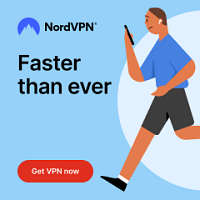Lynda – Photoshop for Fashion Design: Rendering Techniques with Robin Schneider
Continue Reading
Archives
All posts for the day November 11th, 2013

Duration 2h 24m Level Advanced Project Files Included 15FPS MP4 1.59GB
What you will learn
In this series of tutorials we will composite a shimmering fractal reveal in After Effects utilizing assets generated in Maya.We will be matchmoving a live action plate and creating proxy geometry of the scene in Maya. We will then export the geometry as OBJ assets and assemble them in After Effects. We will animate a fractal pattern to act as a matte for our transition and apply that to our 3D geometry using the Element 3D plug-in. To create vibrant glows we will be using plugins such as Radium, Sapphire, and Starglow whilst taking advantage of linear color-space to achieve the best results possible.
Rapidgator
http://rg.to/file/ccb2d6166b2dcb2247f6c44ee62eef9a/DTCreVibFracTransAE.part1.rar.html
http://rg.to/file/2af23d1740a60c17fb7b51ac12c888b5/DTCreVibFracTransAE.part2.rar.html
http://rg.to/file/f5f9407ce9ccaee911a1bf778768e4df/DTCreVibFracTransAE.part3.rar.html
http://rg.to/file/eb5e51ea45a0d9a5a56c02a0edfb33e9/DTCreVibFracTransAE.part4.rar.html
Filefactory
http://www.filefactory.com/file/c3ppe7ydnel/DTCreVibFracTransAE.part1.rar
http://www.filefactory.com/file/6xhi5pf1zyvb/DTCreVibFracTransAE.part2.rar
http://www.filefactory.com/file/2qvao9bu9jxr/DTCreVibFracTransAE.part3.rar
http://www.filefactory.com/file/1u300qn4ij57/DTCreVibFracTransAE.part4.rar
Uploaded
http://ul.to/5vevblaj
http://ul.to/zrm6o7d2
http://ul.to/8to7sa2f
http://ul.to/xov85fa2

Duration 3h 3m Project Files Included 15FPS MP4 1.37GB
In the final volume of the Quick Start to Modeling in Maya, we’ll build on the concepts covered in
all of the previous volumes.
We’ve built small hard-surface props and set pieces, but in this volume we’ll build an entire character. We’ll use what we’ve learned to this point to block in the different parts of the character and make sure they all fit together well. We’ll discuss character specific topics like animation-ready topology. We’ll use reference images in our scenes and talk about building organic shapes, in addition to the hard surface pieces. We will learn to model efficiently by only creating necessary detail and then mirroring it over.
This project will be a longer process than previous volumes, but the tools and workflow you’ll use will enable you to begin creating your own characters immediately. These courses are designed to be taken in sequence so we really encourage you to start with the first four volumes before continuing with this section.
We also encourage you to take advantage of the assignments that follow each volume. These assignments will allow you to take what you’ve learned and apply those tools and techniques to your own projects.
Rapidgator
http://rg.to/file/8c43de0af1f45a228a948fa8fd348b1d/DTQuStaModMayaVol5.part1.rar.html
http://rg.to/file/58dc16dac6321bf6afeb254368a7b7db/DTQuStaModMayaVol5.part2.rar.html
http://rg.to/file/b7150eb92b59e982c34e0f80c7fd2676/DTQuStaModMayaVol5.part3.rar.html
http://rg.to/file/0780e9213c61459e8e2be443b425c53d/DTQuStaModMayaVol5.part4.rar.html
Filefactory
http://www.filefactory.com/file/3wvhwddzacmv/DTQuStaModMayaVol5.part1.rar
http://www.filefactory.com/file/nsg2acp8jyj/DTQuStaModMayaVol5.part2.rar
http://www.filefactory.com/file/60otmi9j12o7/DTQuStaModMayaVol5.part3.rar
http://www.filefactory.com/file/3rynlytx0fnt/DTQuStaModMayaVol5.part4.rar
Turbobit
http://turbobit.net/pgdtycyzo9nc.html
http://turbobit.net/fjh8b5uujhxq.html
http://turbobit.net/rfl5ygfoot92.html
http://turbobit.net/34aghfg3nw2u.html

Lynda – Character Modeling in Blender with Ryan Kittleson