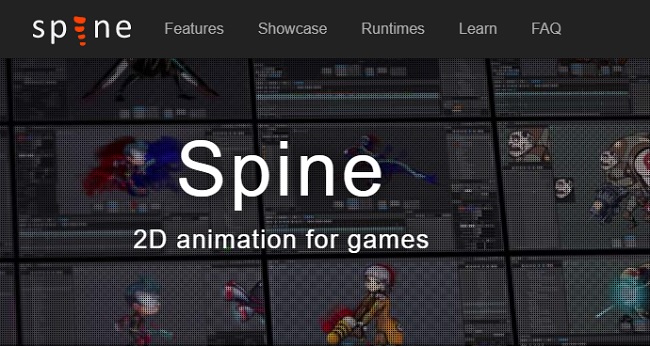
Spine pro 3.8.75 for Win
![]()
Title: Spine pro 3.8.75 for Win
Info:
Spine is an animation tool that focuses specifically on 2D animation for games. Spine aims to have an efficient, streamlined workflow, both for creating animations using the editor and for making use of those animations in games using the Spine Runtimes.
![]()
![]()
https://rg.to/file/9ddeb6e76ae9c55093c9af7ebbc15287/Spine_pro_3.8.75_crack.zip.html
![]()
http://alfafile.net/file/8bYQ4/Spine%20pro%203.8.75%2Bcrack.zip
![]()
https://bytesbox.com/links/xfNLux2AUNot8ZTCnzREtBF56VIk6m?v=Spine pro 3.8.75+crack.zip
![]()
http://nitroflare.com/view/7AFD0213566CBE5/Spine_pro_3.8.75%2Bcrack.zip





You are the best !!
You have a guide on how to install the software
You shoud to execute the “install” file and then the software won’t ask you for a lisence code.
Try it :)
Thankyou :)
“sorry an unexpeted error has occurred.would you like to submit the to error”
How to fix it ?
You can try to run “install.bat”. Remember to run as administrator.
if you did that and still has a problem, copy “Spine” dir to your windows user folder. That should work.
Spine Launcher 3.8.75
Esoteric Software LLC (C) 2013-2019 | http://esotericsoftware.com
Windows 10 Enterprise x86 10.0
Mar 30, 2021 5:11:03 PM java.util.prefs.WindowsPreferences openKey
WARNING: Could not open windows registry node Software\JavaSoft\Prefs\com\esotericsoftware\spine\editor\launcher at root 0x80000002. Windows RegOpenKey(…) returned error code 5.
WARNING: Unable to save shared data.
java.lang.SecurityException: Could not open windows registry node Software\JavaSoft\Prefs\com\esotericsoftware\spine\editor\launcher at root 0x80000002: Access denied
at java.prefs/java.util.prefs.WindowsPreferences.openKey(Unknown Source)
at java.prefs/java.util.prefs.WindowsPreferences.openKey(Unknown Source)
at java.prefs/java.util.prefs.WindowsPreferences.openKey(Unknown Source)
at java.prefs/java.util.prefs.WindowsPreferences.putSpi(Unknown Source)
at java.prefs/java.util.prefs.AbstractPreferences.put(Unknown Source)
at tzax.n.Z(SourceFile:190)
at tzax.n.Z(SourceFile:146)
at tzax.lPT7.run(SourceFile:1573)
at java.desktop/java.awt.event.InvocationEvent.dispatch(Unknown Source)
at java.desktop/java.awt.EventQueue.dispatchEventImpl(Unknown Source)
at java.desktop/java.awt.EventQueue.access$600(Unknown Source)
at java.desktop/java.awt.EventQueue$4.run(Unknown Source)
at java.desktop/java.awt.EventQueue$4.run(Unknown Source)
at java.base/java.security.AccessController.doPrivileged(Native Method)
at java.base/java.security.ProtectionDomain$JavaSecurityAccessImpl.doIntersectionPrivilege(Unknown Source)
at java.desktop/java.awt.EventQueue.dispatchEvent(Unknown Source)
at java.desktop/java.awt.EventDispatchThread.pumpOneEventForFilters(Unknown Source)
at java.desktop/java.awt.EventDispatchThread.pumpEventsForFilter(Unknown Source)
at java.desktop/java.awt.EventDispatchThread.pumpEventsForHierarchy(Unknown Source)
at java.desktop/java.awt.EventDispatchThread.pumpEvents(Unknown Source)
at java.desktop/java.awt.EventDispatchThread.pumpEvents(Unknown Source)
at java.desktop/java.awt.EventDispatchThread.run(Unknown Source)
Up to date:
ERROR: An unexpected error has occurred:
java.lang.IllegalArgumentException: Version cannot be null.
at com.esotericsoftware.spine.editor.launcher.Launcher.Z(SourceFile:2047)
at tzax.lPT7.run(SourceFile:1608)
at java.desktop/java.awt.event.InvocationEvent.dispatch(Unknown Source)
at java.desktop/java.awt.EventQueue.dispatchEventImpl(Unknown Source)
at java.desktop/java.awt.EventQueue.access$600(Unknown Source)
at java.desktop/java.awt.EventQueue$4.run(Unknown Source)
at java.desktop/java.awt.EventQueue$4.run(Unknown Source)
at java.base/java.security.AccessController.doPrivileged(Native Method)
at java.base/java.security.ProtectionDomain$JavaSecurityAccessImpl.doIntersectionPrivilege(Unknown Source)
at java.desktop/java.awt.EventQueue.dispatchEvent(Unknown Source)
at java.desktop/java.awt.EventDispatchThread.pumpOneEventForFilters(Unknown Source)
at java.desktop/java.awt.EventDispatchThread.pumpEventsForFilter(Unknown Source)
at java.desktop/java.awt.EventDispatchThread.pumpEventsForHierarchy(Unknown Source)
at java.desktop/java.awt.EventDispatchThread.pumpEvents(Unknown Source)
at java.desktop/java.awt.EventDispatchThread.pumpEvents(Unknown Source)
at java.desktop/java.awt.EventDispatchThread.run(Unknown Source)
I think you need to apply the .reg file… just merge .reg file. hope this helps.
Thank you, this worked!
Thank you!
C:\Users\MyUserName\Spine
It really helps me
Hi guys, in my case I tried it in 2 computers.
One of them runs perfect, but in the other (a better pc) it doesnt work. I mean…the software looks like its going to open but it doesn’t and i dont know why…I’m following the same instruccions :S
Any Idea? Thank you :)
Probably you were using version 1.7.3 that was out there. Just edit your “host” file and remove those entries that you did with 1.7.3 version.. The program blocks itself and shuts down if has their servers in your windows “host” file. I blocked this new version with firewall only.
I’m also having the “sorry an unexpeted error has occurred.would you like to submit the to error”
Working great!!
Thank you very much! o/
It requires activation code
This spine software has a glitch.
1. When I make it full screen and after that minimise and the very next time when I maximize it again it shows only black screen
2. In animate mode when I adjust the mesh weight, I am not able to click on ‘Bind’ button.
If anyone else facing the problem please let me know.. and if there have solutions please let me know.
Thank you, its really help me
virus detected Trojan.Java.hm
Does, anyone have any luck with sending the data made in SpinePro to Unity? The skeletonData keeps failing.
When I try to export the Spine Pro (3.8.75) data to Unity the SkeletonData keeps failing, is this a bug? I tried following tutorials to resolve the issue, but couldn’t ressolve it. Pls help