
Skillshare – Digital Illustration: Doodles to Designs | 1.1 GB
Continue Reading


Skillshare – Digital Illustration: Doodles to Designs | 1.1 GB
Continue Reading

Skillshare – Animation For Film: Create Eye-Catching Title Sequences
Continue Reading

Skillshare – Introduction to 3D Modeling with Cinema 4D | 632MB
Continue Reading

InfiniteSkills – Learning Anime Studio Pro 10 Training Video | 1.6GB
Continue Reading
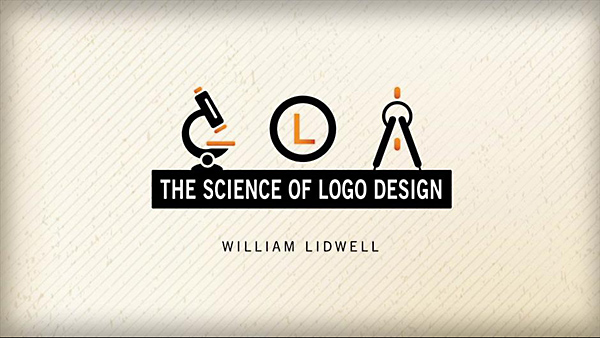
Beginner | 0h 45m | 570 MB
Continue Reading

Skillshare – Digitally Illustrated Art: Sketching Line Work Shading & Color in Adobe Photoshop
Continue Reading

Skillshare – Lettering for Designers: One Drop Cap Letterform at a Time
Continue Reading